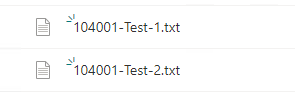DocStash
DocStash | File Rename
About File Rename (Add-on)
Files rename is an add-on to DocStash that lets you automatically rename a file to what ever is desired when uploaded inside DocStash. The file that is uploaded to SharePoint will be renamed with what was setup in Business central. It helps uploaded files stay organised and consistent in the naming of them.
How To Setup File Rename
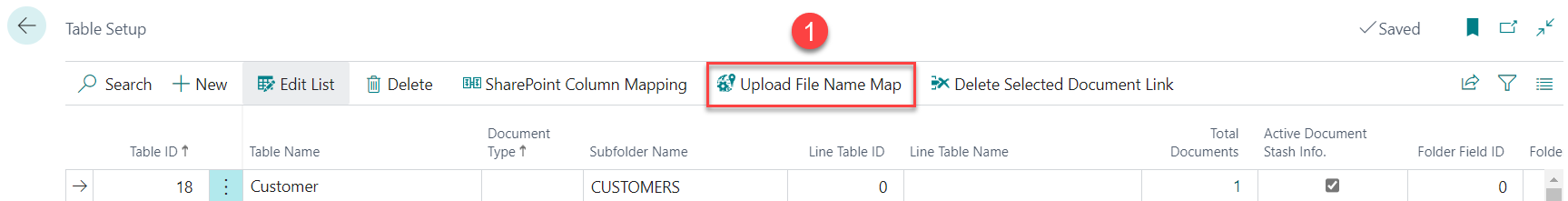
- Upload File Name Map
A document can be automatically renamed when uploaded to SharePoint. First, select the Business Central record (1) for which you want to customize the document name in SharePoint, then click on Upload File Name Map (2).
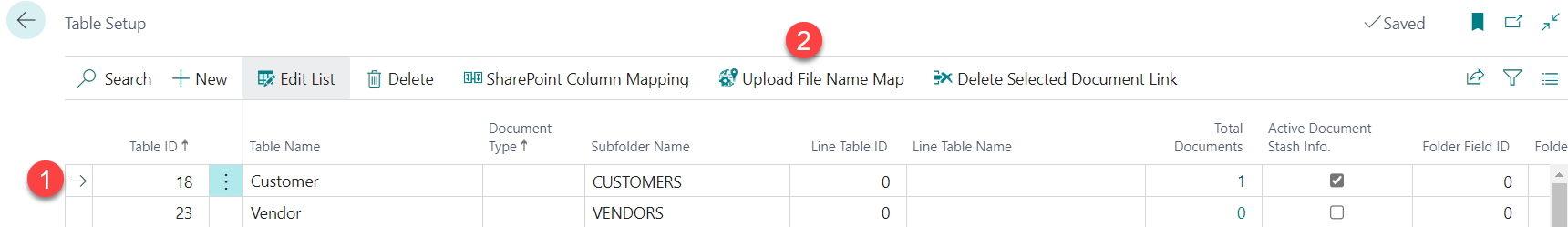
A window will open with all the options you can choose and select from to customize this document naming structure.
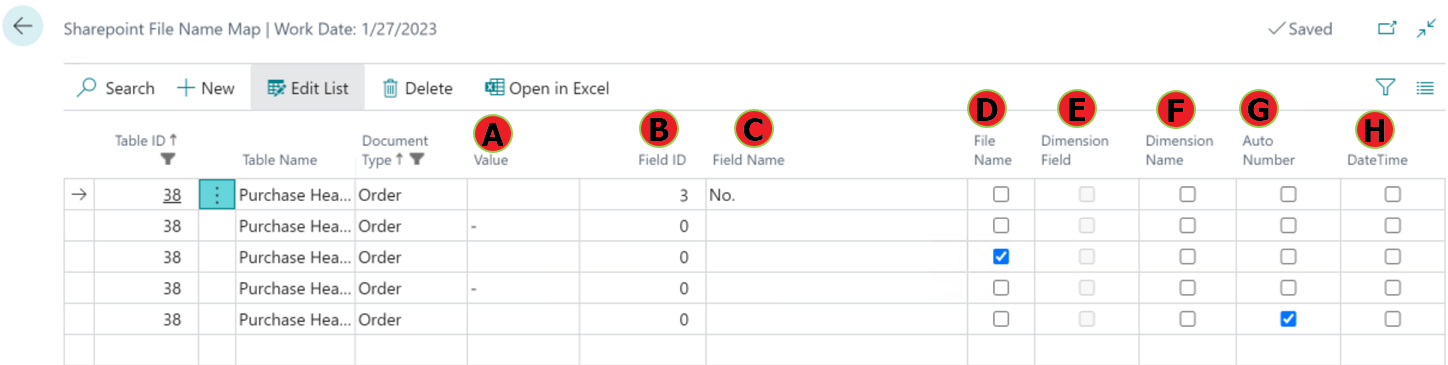
A. Value: you can add "-" or "_" sign between the different names inside the document name. Any custom text that you want to appear in the file name can be added.
B. Field ID: you can select a field ID for it to be added to the document name.
C. Field Name: This is the field ID’s name which was selected in the Field ID column.
D. File Name: Include the File name being initially uploaded.
E. Dimension Field: Include Dimension Value Code.
F. Dimension Name: By selecting this, you will include the Dimension Value Name instead of the Dimension Value Code.
G. Auto Number: you can add automated numbering as documents are uploaded (0, 1, 2, 3, and so forth).
H. Date Time: you can add the date and time the document is uploaded.
***In the setup example below,
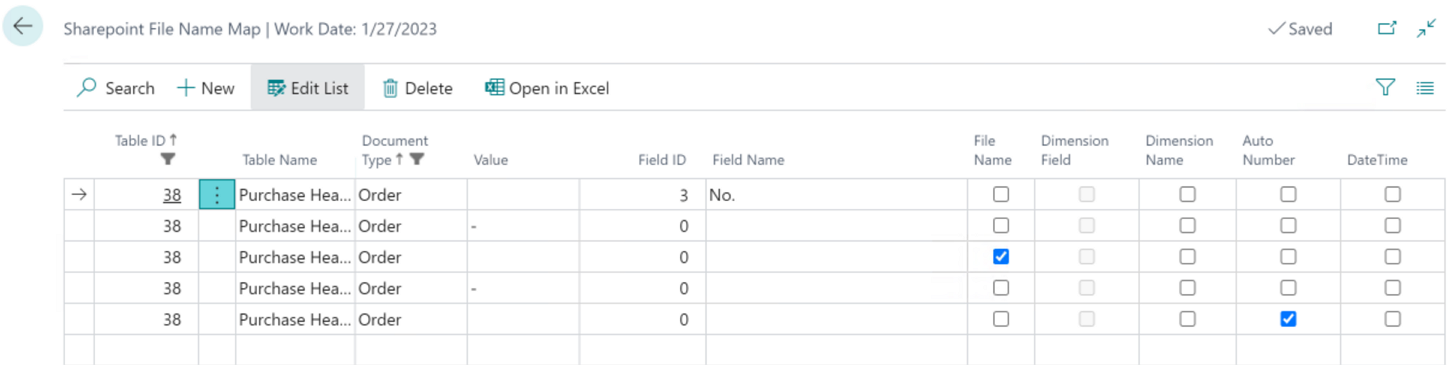
the document name created in SharePoint would look like: