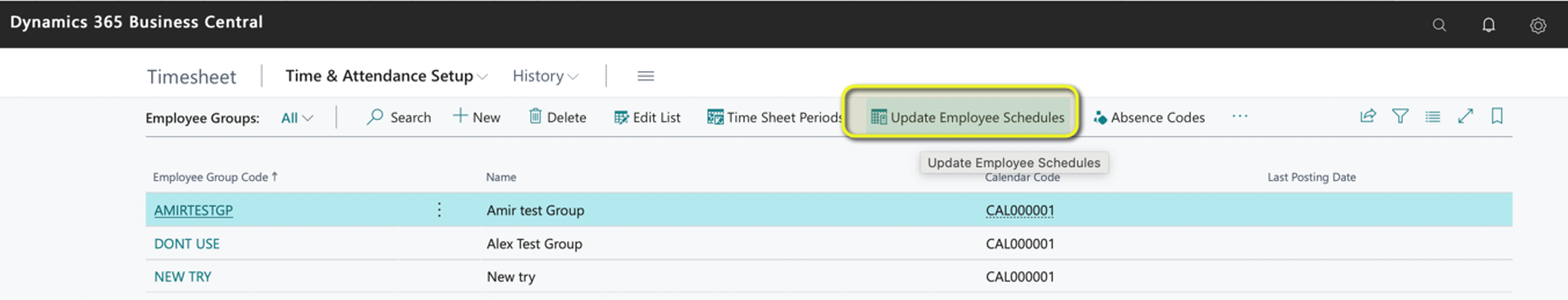TAG Time and Attendance
TAG TA | Times and Attendance Absence Codes
How to Access Absence Codes?
The TA Absence Codes page is accessible from the navigation bar, as indicated in the screenshot below.
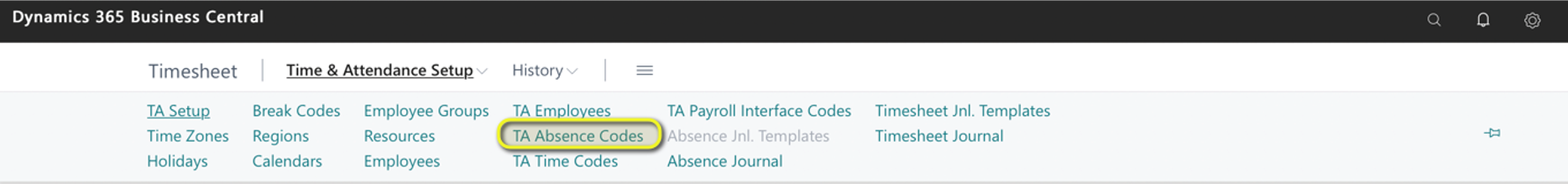
Click on "Absence Code", and you can Add—job No. and Job task No. for this specific Absence Code.
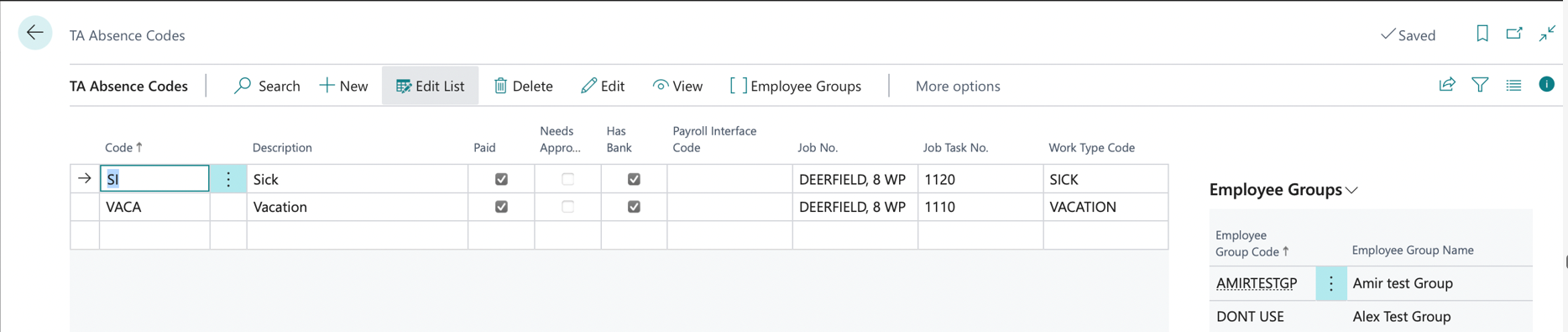
After creating the new TA absences code, we need to assign it to an Employee Group with the Employee Groups button.
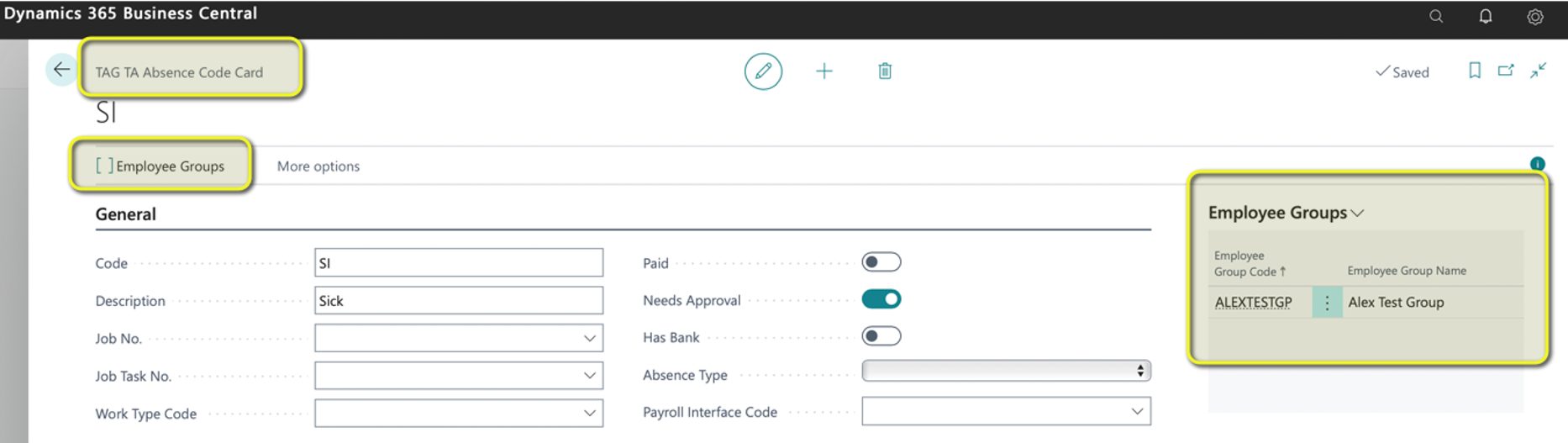
We could add any Employee Group to this SI Absence Code list.
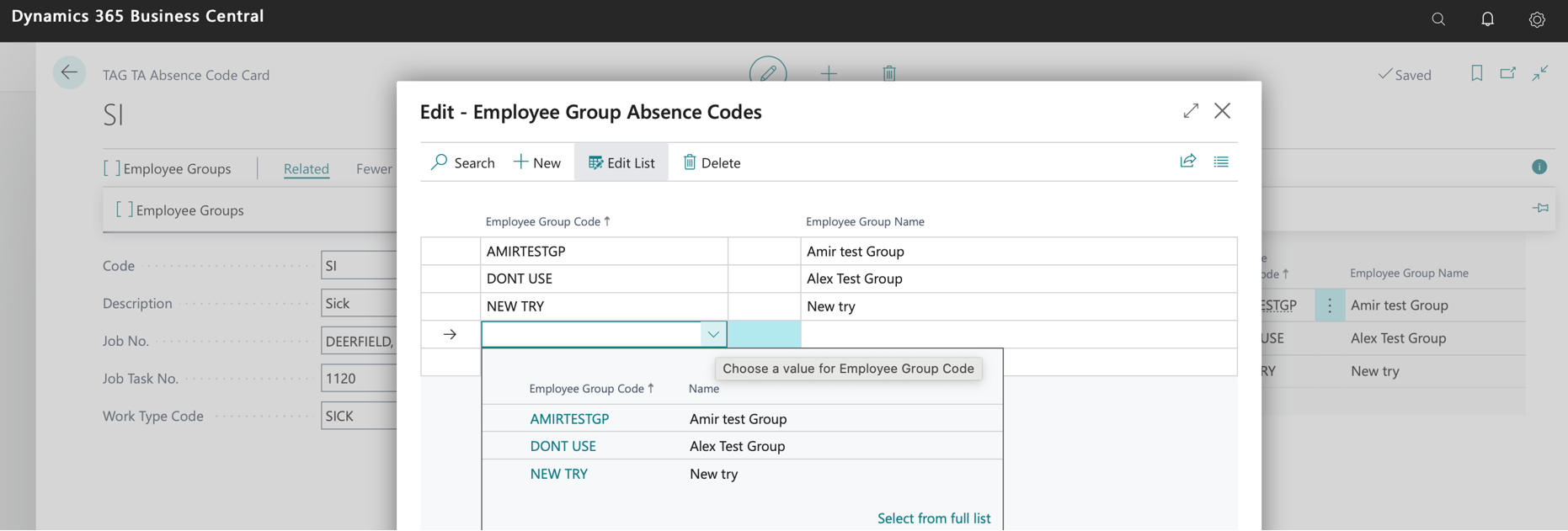
How to Apply Those New Changes to the Existing Employee Schedules?
Tip: Each time we change something in the absence codes, we could update this change to the employee group. People who need this absence code in this employee group also need to update their schedule with those new changes. We need to click "Update the Employee Schedule" in Employee Groups menu to apply those changes.