TAG Time and Attendance
TAG TA | Regions
How to Access Region Settings?
The Regions page is accessible from the navigation bar, as indicated in the screenshot below.
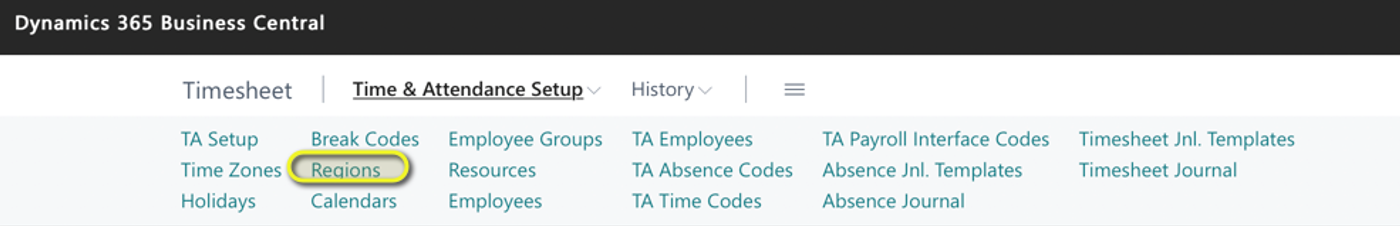
How to Create and Edit Regions?
When the Regions option is clicked, a new page opens automatically, allowing users to create a new region or edit an existing one. To create a new region, click on the "New" option on the menu. A new page will automatically open to allow us to create a new region.
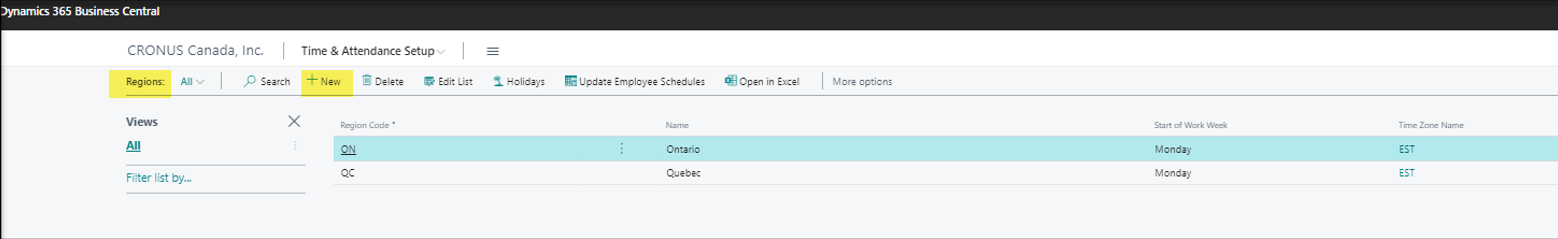
When the New option is clicked, this window is indicated in the screenshot below. From here, you can create a new region or edit existing ones. It includes the following fields:
- Region Code: Reference code attached to the region.
- Name: Full name of the area.
- Start of Work Week: The dropdown list to select the day (Monday to Sunday) on which the week begins.
- Time Zone Name: The dropdown list to choose the reference time zone.
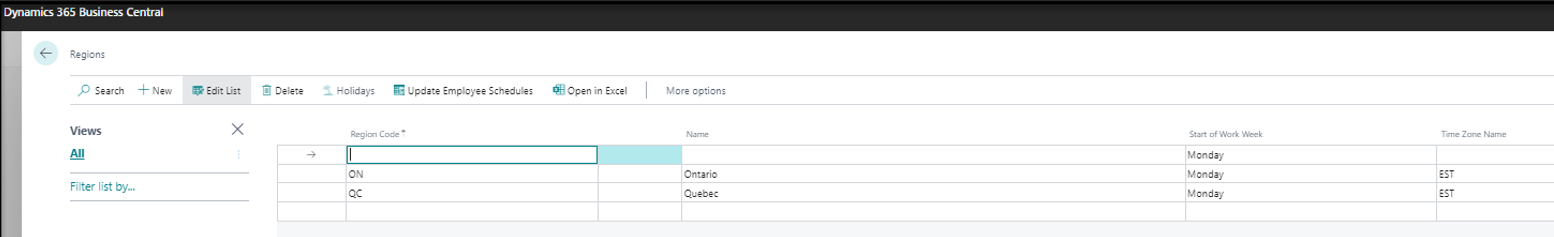
We can see that we built the link between Regions, Holidays and Time Zones. Let’s go to create the calendar.