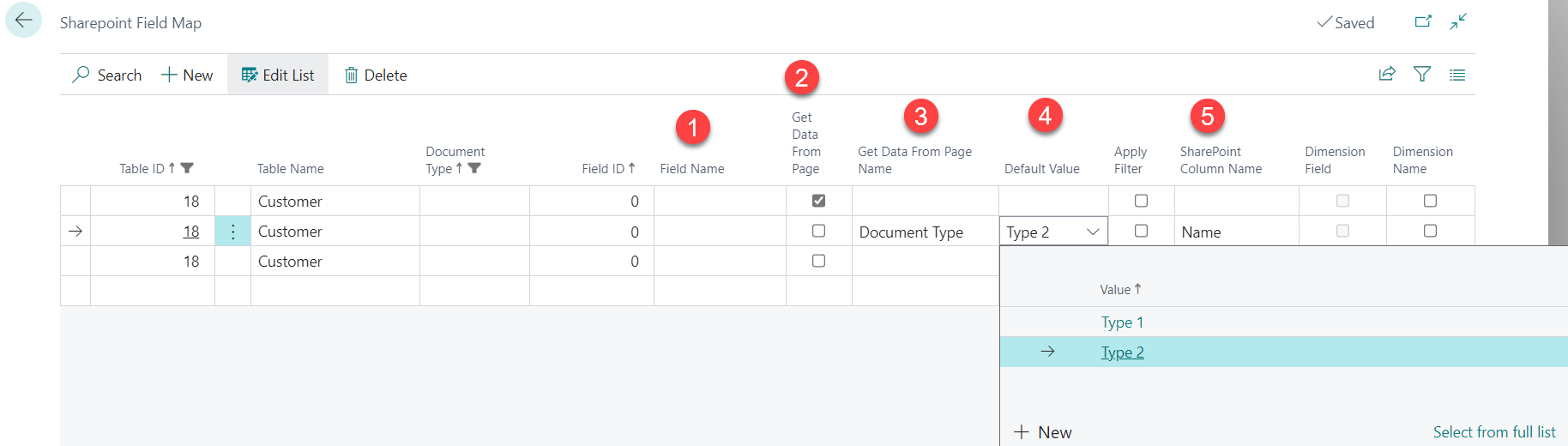DocStash
DocStash | Metadata
About MetaData (Add-on)
Metadata is an add-on to DocStash that will let you populate metadata in SharePoint to facilitate the analysis and the search inside SharePoint. A common example of this is having dimensions follow from Business Central to SharePoint.
Setting Up MetaData
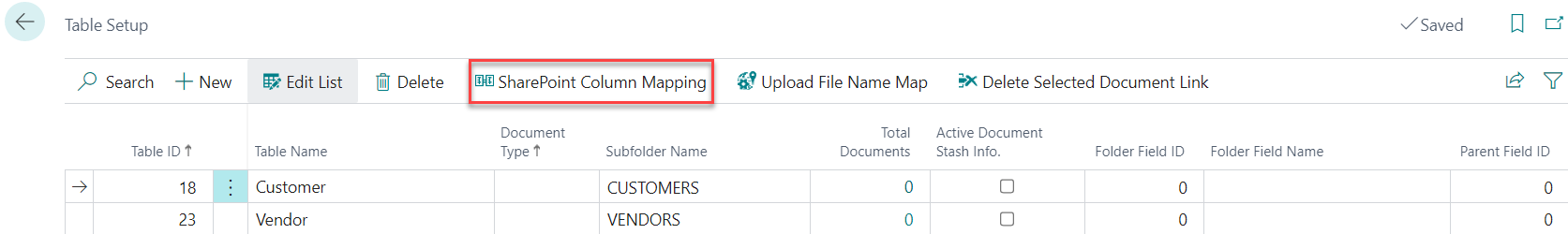
- SharePoint Column Mapping (MetaData) DocStash can automatically populate metadata in SharePoint columns when you upload the document, which is document fields and values. First, you need to create columns in SharePoint where you want DocStash to map fields or values to.
To create columns in SharePoint that will work with DocStash, those columns need to be added using "Single line of text" highlighted in yellow.
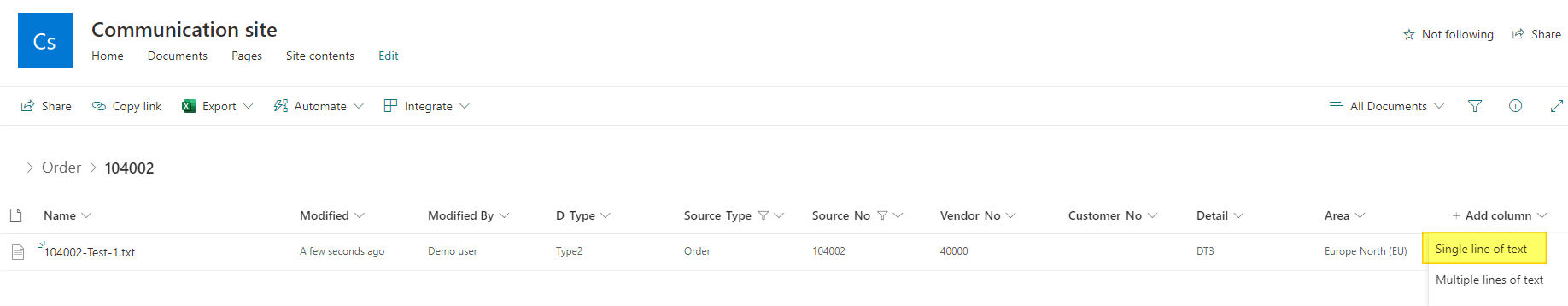
After the columns created in SharePoint, we can start mapping them to Business Central. First, select the Business Central (1) record for which you want a SharePoint field to be populated, then click on SharePoint Column Mapping (2).
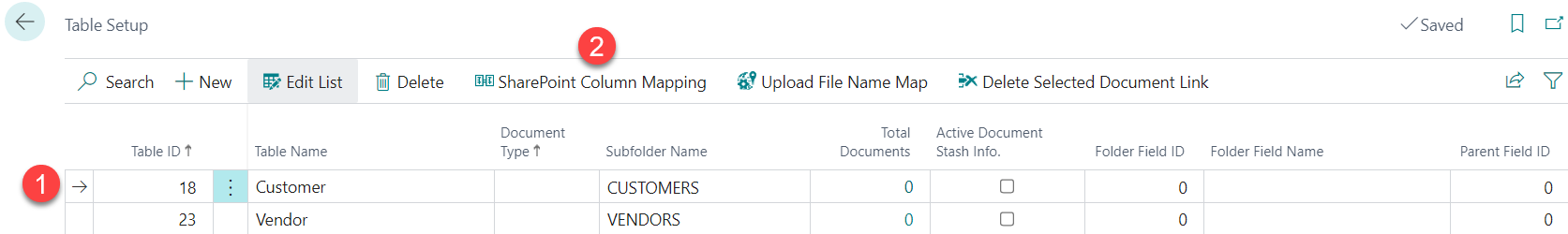
A window will open with a setup page where the SharePoint Field Mapping will take place.
You can map in two ways:
- Map fields or dimensions that exist in a table.
- Map variables that will be defined when uploading a file to SharePoint. Users can predefine values.
1st way: Map Document Field
To map document fields, select the field ID (1) you want to be mapped. Then in the SharePoint Column Name, write the SharePoint column name (2) to be populated with the field.
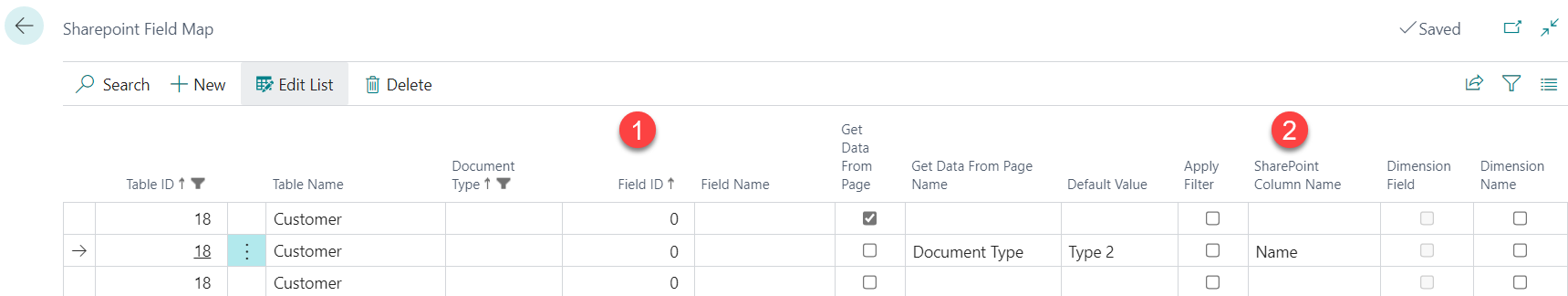
2nd way: Map Document Values
To map document values, make sure the Field Name (1) column is not populated. Then, enable Get Data from Page (2) and select the Get Data From Page name (3) value that should be extracted from (field type). Then, in the Value (4) column, select from the dropdown list the value you want to be mapped in SharePoint. Then, in the SharePoint Column Name (5), specify the SharePoint column name to be populated with the value.
*Note - For the field Value (4) a default value can be set or left blank so that when a user uploads a file, he will have the option to choose a value in a list, create a new value or leave it blank.