Support Portal
Ticket Creation Process
Effective May 2nd, 2024, we are pleased to announce the launch of our new Support Portal, designed to enhance your experience and provide comprehensive assistance to all your support needs.
To create a new ticket in the Support Portal, first navigate to https://support.hub4partners.com/cases/new.
After logging in using your your Office 365 account, you will be presented with the following web interface:
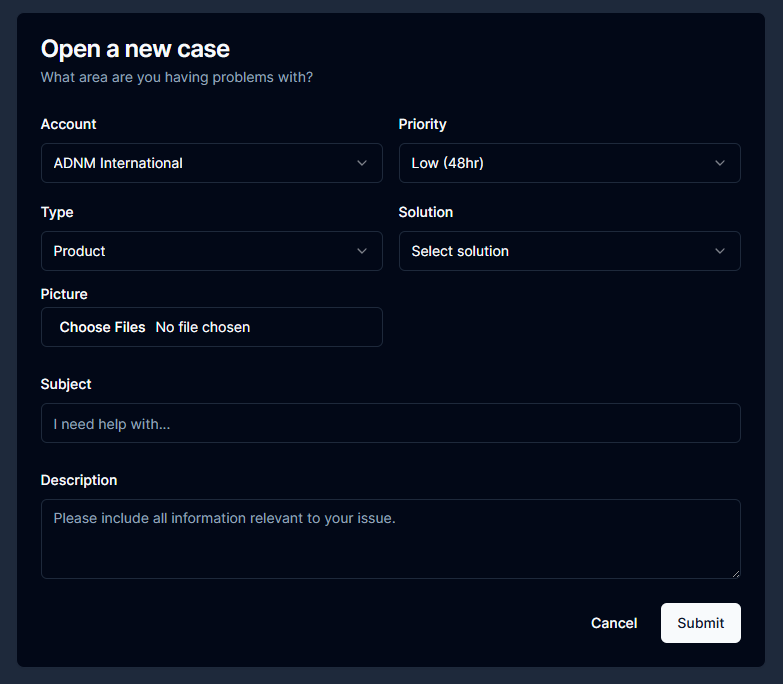
Required fields:
- Priority: Please note the support department reserves the right to change priority classifications on a discretionary basis. If this happens, you will be notified via email.
- Low – 2 business days Non-critical issues and service requests.
- Medium – 1 business day General issues that do not severely impact productivity.
- High – 4 hours Issues affecting more than one person that severely impact productivity.
- Critical – 2 hours System-wide outages and critical issues affecting multiple users.
- Type: Here, you can specify the type of support you require. Please ensure to select the type of support that best applies to you to ensure the quickest possible ticket dispatch and resolution.
- Picture: To add one or more pictures, please click the ‘Choose Files’ button. Once done, you will be prompted to select files from your computer. Please ensure that you select ALL files that you wish to upload in one go, as previous file uploads will be overridden.
- Subject: A brief description of the issue at hand. A concise but descriptive subject line helps our internal teams collaborate more efficiently on your support ticket.
- Description: A full, detailed description of the issue. Please include as much detail as in necessary to fully describe the issue being experienced. Extra detail is appreciated, such as including reproduction steps, expected behaviour, and problematic behaviour.
Once all required fields are filled-in, please press the Submit button at the bottom right of the page. Within 5 minutes, you will receive a confirmation email that your ticket was successfully created.
Hours of Operation
Our support team operates during regular business hours from 7am to 6pm, Monday to Friday. For critical issues, on-call support is available outside of regular hours.
Ticket Follow-Up
If your ticket is not updated in 24 hours, our customer success team will ensure that you are updated on the status of your ticket.
Time Budget
Please note that support tickets are maxed at a 2-hour budget with a minimum 30-minute commit. If the support ticket exceeds this 2-hour budget, our Customer Success team will reach out to you for further discussion.