Verosoft Design Account
VSD Account | How to receive and manage support for all VSD products
About VSD Hub Support
Verosoft Design is committed to ensuring you are fully supported while using our software solutions. Our team of support specialists offer support for all software solutions. To access our support team, you simply need to log into the VSD Hub using your Verosoft Design account.
Don’t have a Verosoft Design account? Just click on the link below to get started:
To access support, click on "Support" in the menu on the VSD Hub page: (Shown in red box below.)
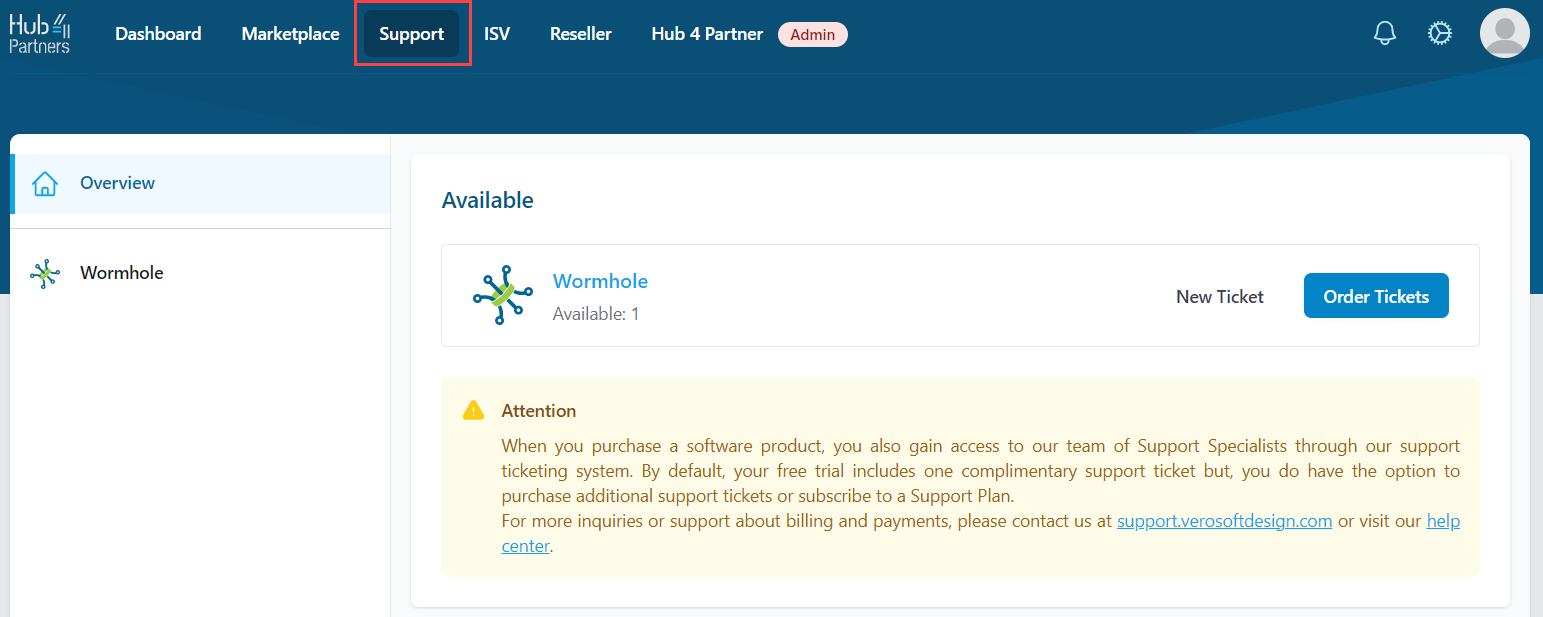
On this page you will be able to:
- Purchase support tickets
- Create, view & manage support tickets
- Follow the progression of your support tickets
- Access communication history of support tickets
Support Tab
Overview of the Support tab:
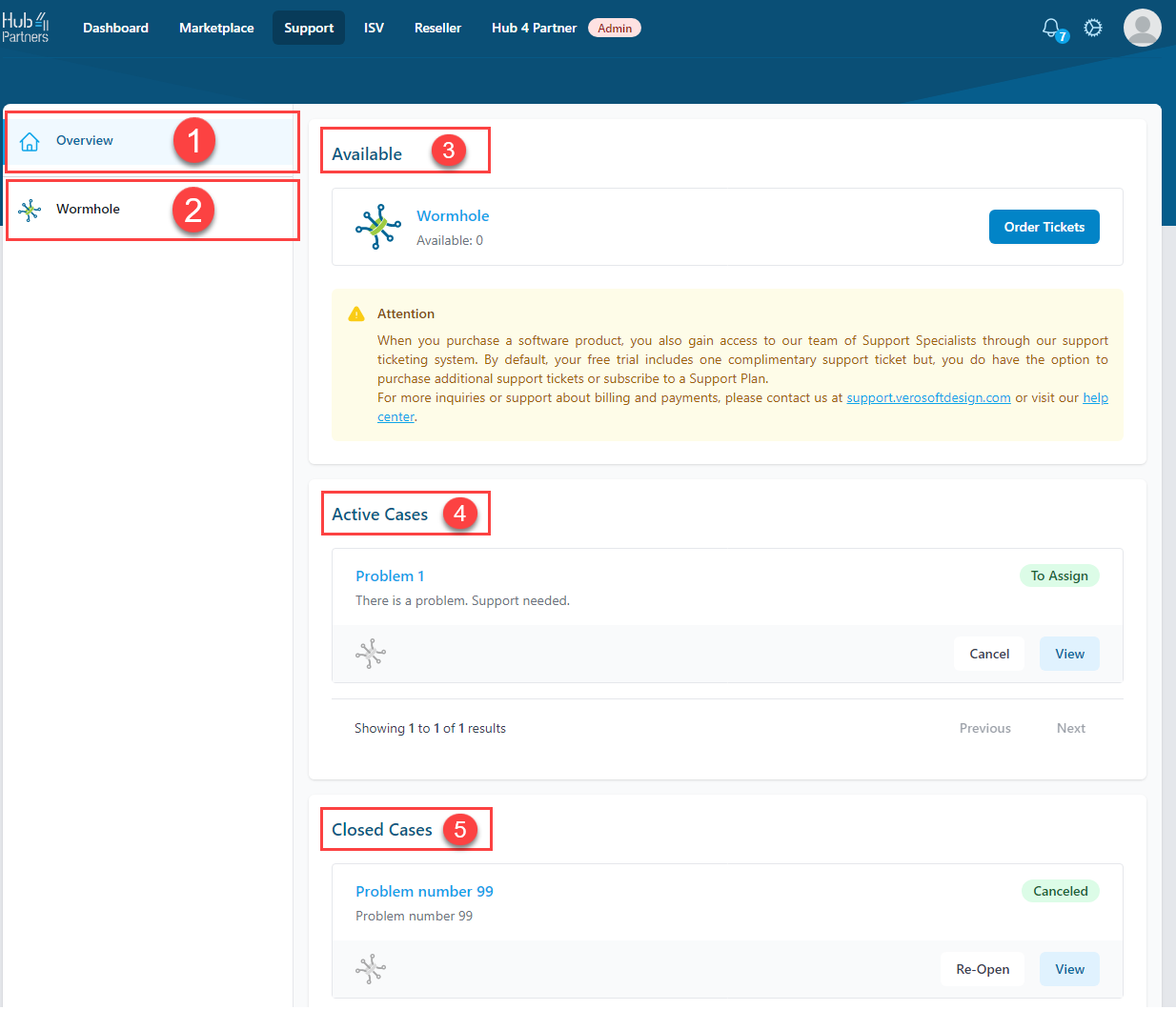
- Overview: View of all open support tickets, no matter the software product.
- Product Overview: Access to view support tickets based on software product.
- Available: View of available purchased support tickets.
- Active Cases: View of active support tickets.
- Closed Cases: List of closed/resolved support tickets.
Purchase Support Tickets
*Note: By default, your free trial includes one complimentary support ticket.
There are 2 options to receive support:
- Monthly Support Plan: This subscription based support plan guarantees access to two (2) support tickets every month.
- Individual Support tickets: With this option, you can purchase any number of support tickets individually.
*Note: Be careful to purchase tickets for the right product.
Subscription Support Plan
- Step 1: Click "Order Tickets".
- Step 2: Go under the tile "Buy a Plan":
- Step 3: Click "Place Order".
- Step 4: Follow the purchasing process.
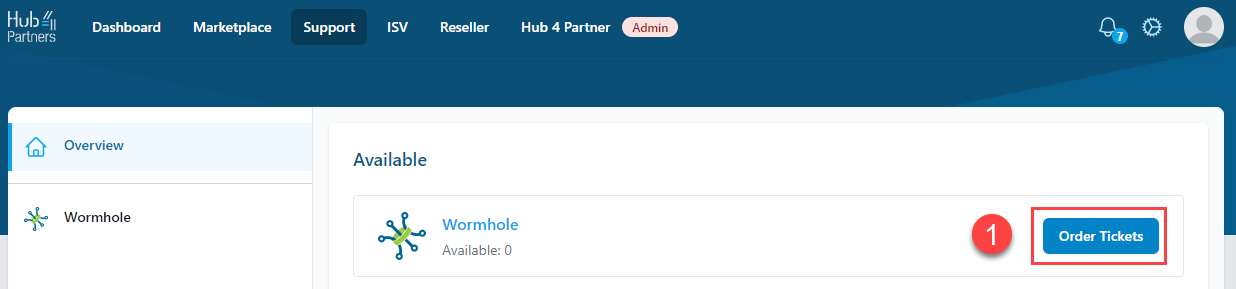
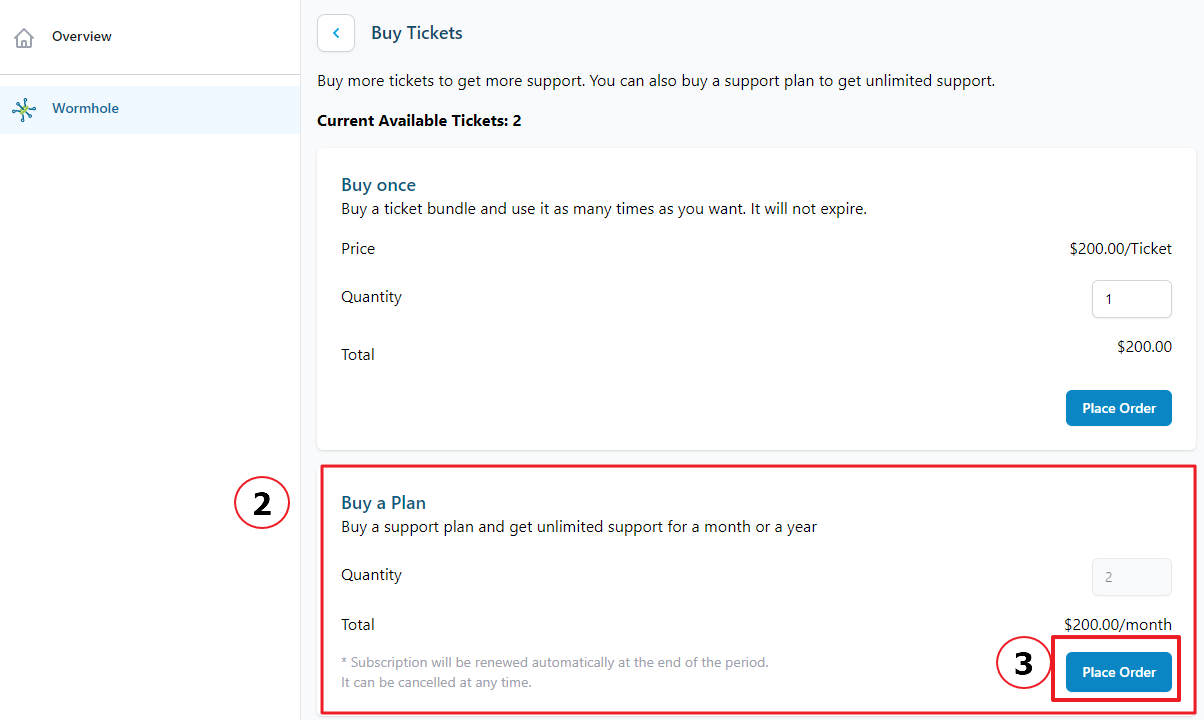
The updated number of available support tickets should appear:
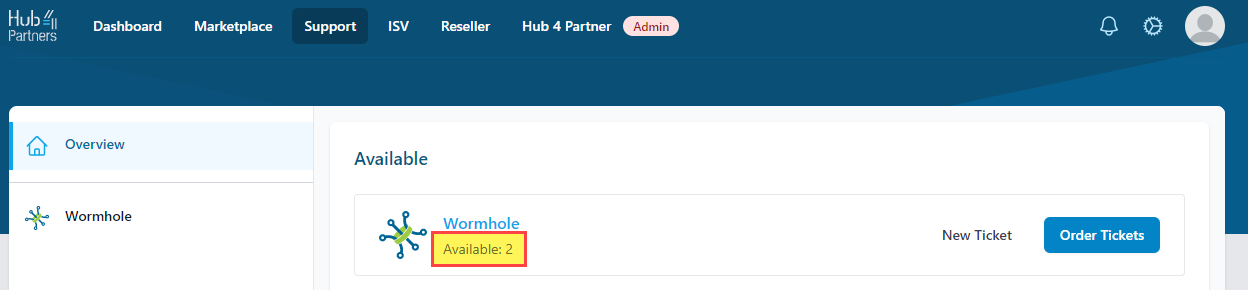
Purchase Individual Support Tickets
- Step 1: Click "Order Tickets".
- Step 2: Go under the tile "Buy once":
- Step 3: Insert the desired number of support tickets you want to purchase.
- Step 4: Click "Place Order".
- Step 5: Follow the purchasing process.
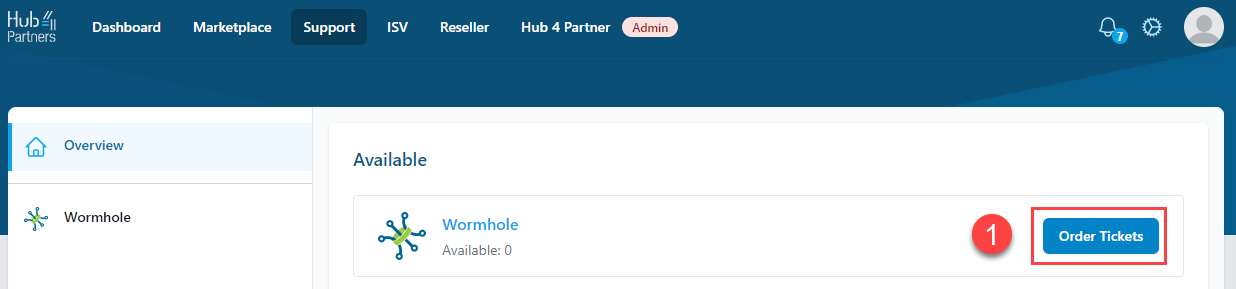
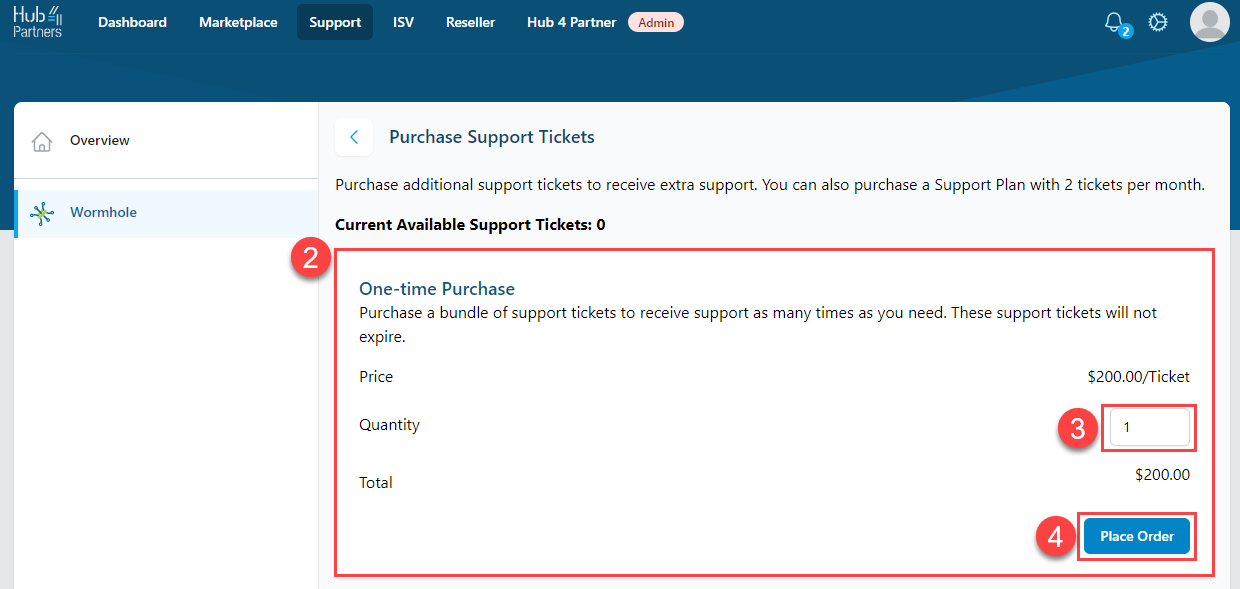
The updated number of available support tickets should appear:
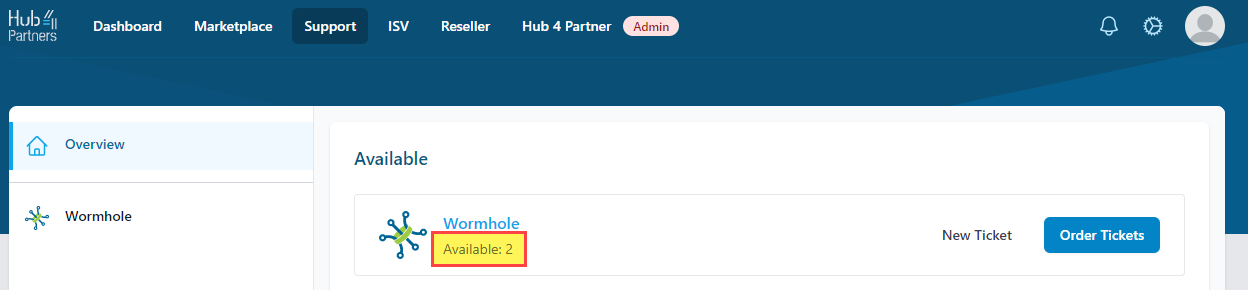
Create a New Support Ticket
To create a new support ticket, click on "New Ticket":
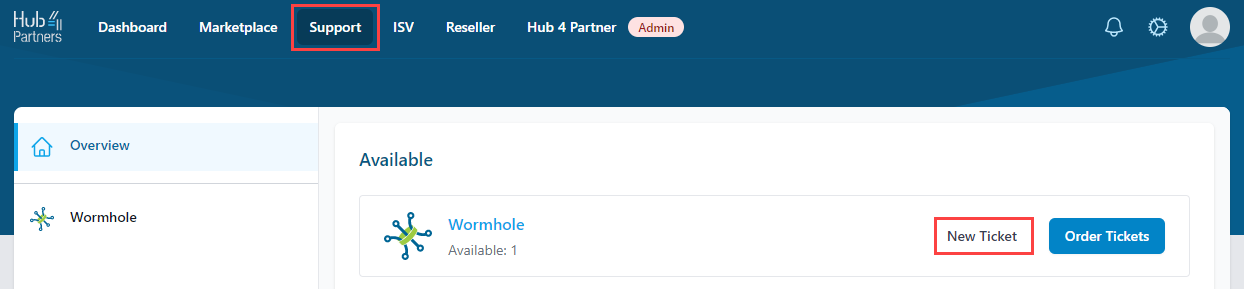
Now you can begin creating your new support ticket:
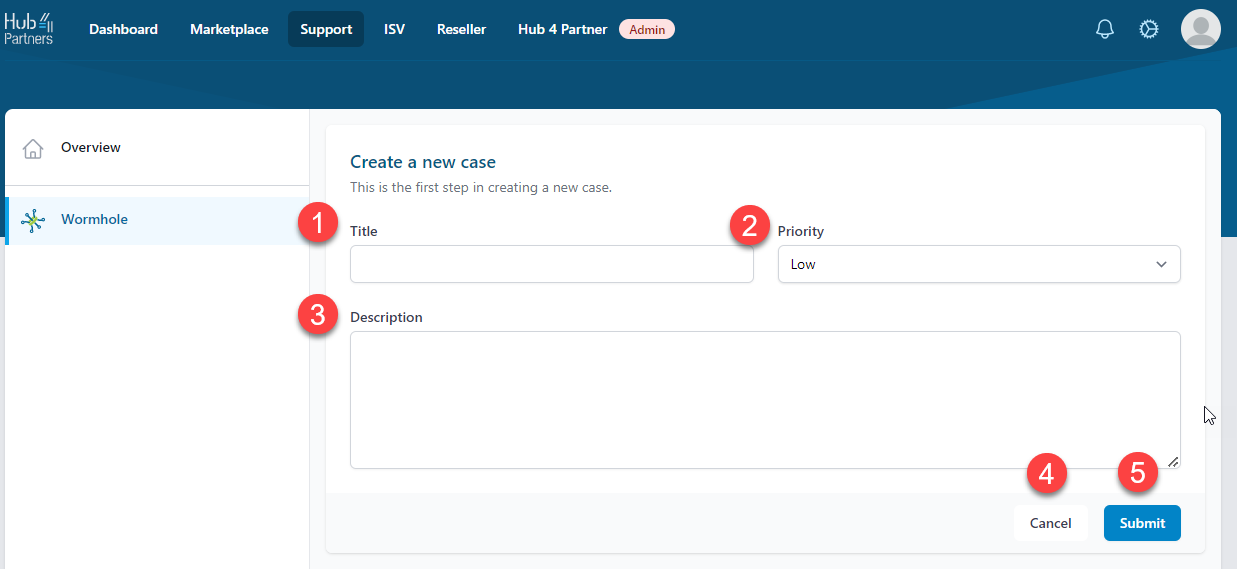
- Title: Insert a title.
- Priority: Insert a priority level from the drop down.
- Description: Insert a detailed description of your issue that you would like resolved with the support ticket. Please provide a detailed description so we can fully understand your issue and provide the appropriate support.
- Cancel: Click this button to cancel the support ticket. Please note that the support ticket will NOT be lost.
- Submit: When your new support ticket is completed with all the necessary information, click on "Submit". This will open a support case with us.
Manage Active & Closed Support Cases
Active Cases
Opened support cases will appear under "Active Cases":
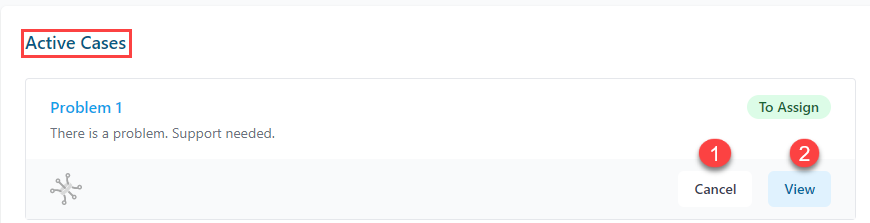
Cancel: Click this button to cancel an opened support case. This action will transfer the support case to the Closed Cases section.
Note*: When a user cancels a support case, the support case will be moved to "Closed Cases" but, can be reopened.
View: View of support cases created. Clicking this will open the following page:
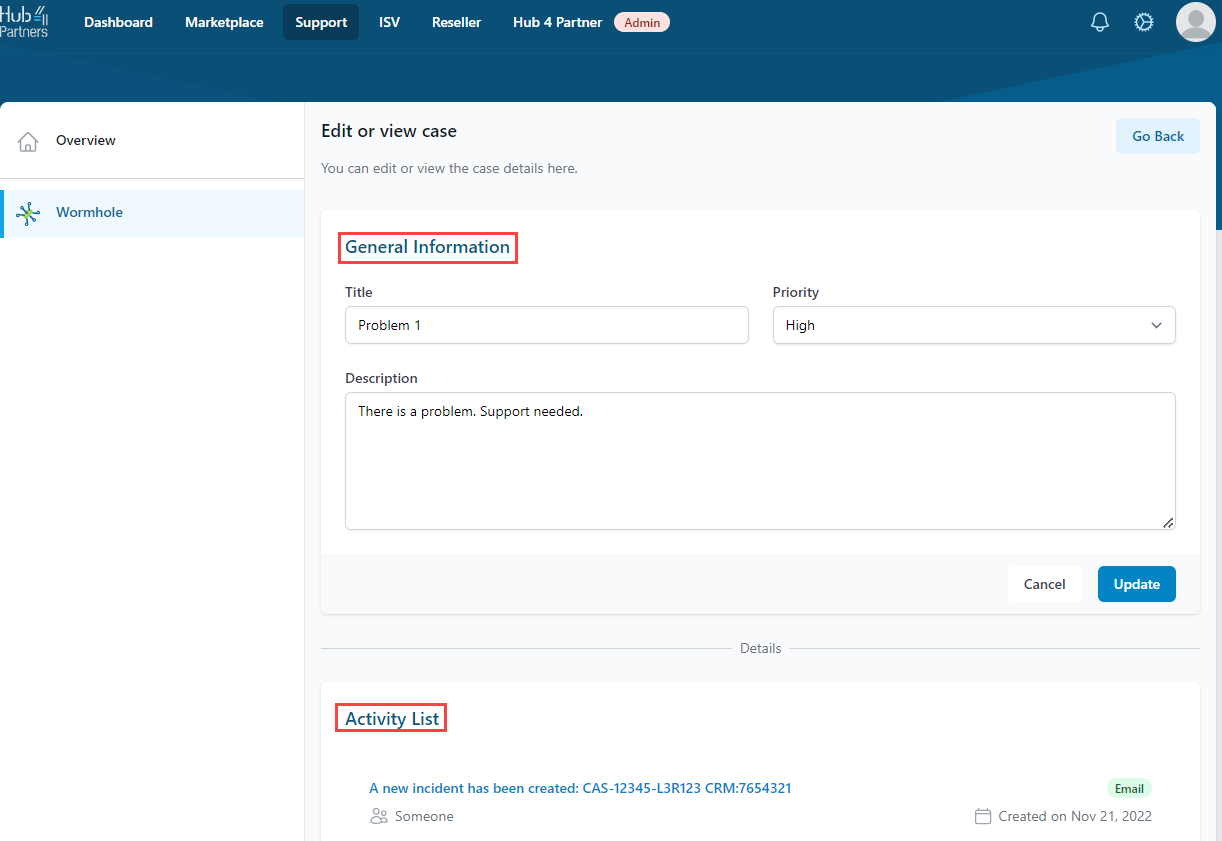
- General information: You have the ability to update the support ticket information after a support case is created.
Note*: Be sure to click on "Update" after updating the information so that the information is saved.
- Activity List: View of all email activity associated with the support ticket. To view an email, simply click on email to open it:
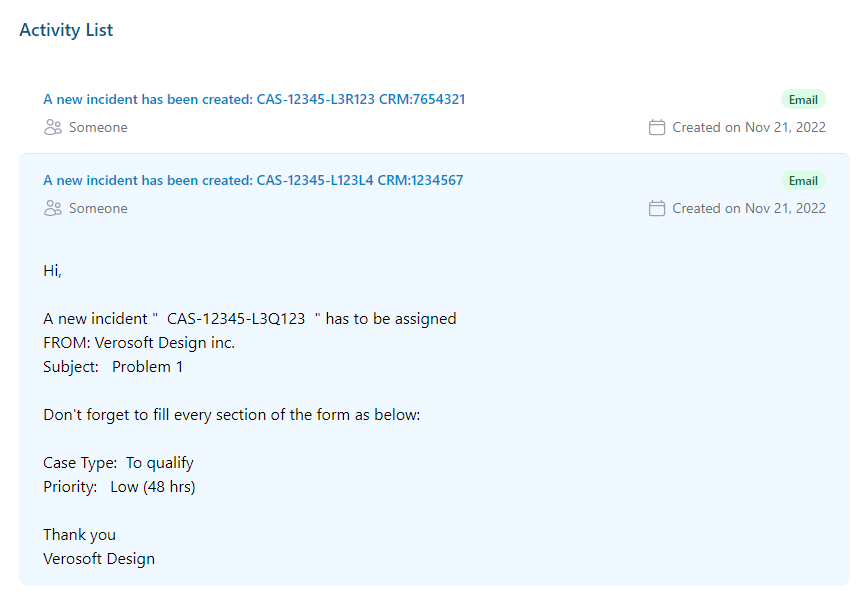
Closed Cases
Resolved/Canceled support cases will appear under "Closed Cases":
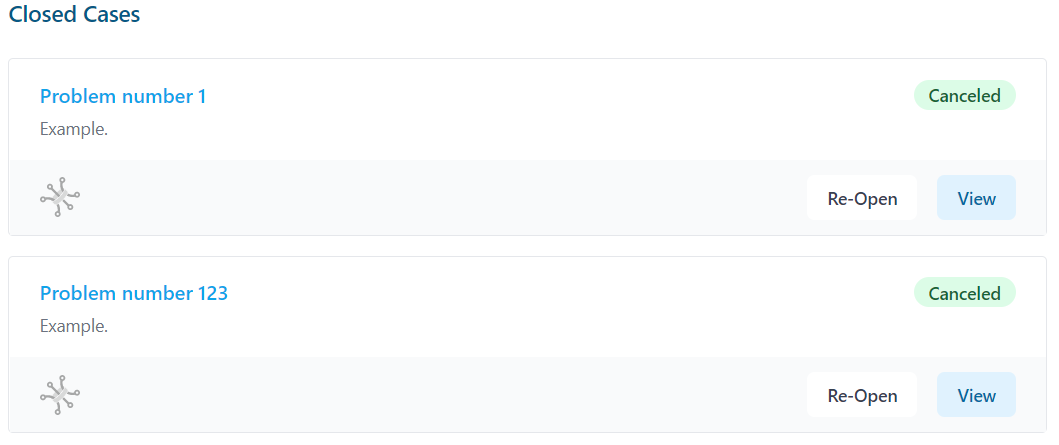
- View: You can view a Closed Support Case to see the General Information and Activity List.
- Re-open: This option will only be available when a Support Case is canceled. If a Support Case was resolved, this option will not be available.
Support Policy
SCOPE OF SUPPORT SERVICES
VSD product solution support is offered at multiple levels. When questions or issues arise, the first support resource for the users should be their designated internal expert-user. When the designated expert-user cannot provide an answer to the question or resolve the issue, **VSD ** should be contacted through our support ticketing system. VSD will analyze, document, prioritize and execute the activities required in order to resolve the issue or provide an answer.
A support ticket is defined as a single subject issue (i.e single subject in areas such as master data support, single subject training, discovery analysis) described during your initial communication with our support team. Issues that are a result of the original request or are caused by changes made in the process of correcting that request, are considered part of that primary request. Any additional and non-related requests raised during the resolution of the original request is considered a separate request and will be processed accordingly.
Assistance is offered for application development or modifications to configurations other than those recommended by VSD and executed by the customer (or any external resource acting on the customer’s behalf) at a separate agreed upon development cost.
Three levels of support are offered:
- Support Level 1: First line of support. Diagnostic, escalation and/or resolution of simple problems for which a solution is available in knowledge bases, executed by our support team.
- Support Level 2: Second line of support. Diagnostic, escalation and/or resolution of problems for which a solution is not documented in knowledge bases or that is complex and requires the intervention of a business solutions consultant.
- Support Level 3: Third line of support. Diagnostic, escalation and/or resolution of problems for which the intervention of a business solutions specialist is required.
All support requests will be processed by VSD’s team of support specialists. To access support, you must log into the VSD Hub using your VSD account and create a support ticket. It is the customer’s responsibility to make sure the person sending a support request is authorized to do so.
SUBSCRIPTION SUPPORT PLANS
- Subscription Support Plan includes a certain number of support tickets per month depending on the product that is being supported.
- Each support ticket represents a single subject issue.
- If there are no banked support tickets remaining for the month, the customer is required to purchase additional support tickets when needed for the remainder of that month.
- Support is available from Monday to Friday, from 7am (07:00) to 6pm (18:00) Eastern Time in Canada, excluding December 25th, January 1st, and Canadian national public holidays.
SUPPORT REQUEST PRIORITY LEVELS
The following support services levels apply to the support requests:
| Priority | Scope of problem (production environment) | Impact | Workaround exists? | Initial response time | Comment | Initial |
|---|---|---|---|---|---|---|
Urgent | Multiple transactions stopped | Multiple users | NO | In 2 hours* | Consultant to inform customer (email or phone) as they start resolution | |
High | One or multiple transactions stopped | One user | NO | In 8 hours* | Consultant to inform customer (email or phone) as they start resolution | |
| Medium | One or multiple transactions stopped | Multiple users | YES | In 24 hours* | If a solution modification is required, a quote will be submitted, and the work will be scheduled with the backlog of requests | Consultant to inform customer (email or phone) as they start resolution |
| Low | One or multiple transactions stopped | One user | YES | In 24 hours* | The fix will be applied when it becomes available (Microsoft Service Pack) If a solution modification is required, a quote will be submitted, and the work will be scheduled with the backlog of requests | Consultant to inform customer (email or phone) as they start resolution |
*Note - Response is available during regular support hours and response time is approximate based on available resources.
THE SERVICE PROVIDER AND CLIENT RESPONSIBILITY
The Service Provider’s Responsibilities:
- Provide up-to-date contact information.
- Analyze, document, prioritize and execute the activities required to resolve the issue or provide an answer.
Client’s Responsibilities:
- Provide all available information and an up-to-date test environment so VSD can reproduce and analyze the scenario or issue. No support is available on the test environment of the customer.
- Provide up-to-date contact information, including email addresses and phone numbers.
- Provide free access to the solution.
- Provide any necessary assistance to support VSD with the resolution of the issue.
AGREEMENT
All services to be provided by VSD ("Services") are described in this agreement. Any modification will be subjected to a written agreement (addendum) that will be approved by both parties.
PROVIDER INFORMATION ("Provider") Verosoft Design Inc. ("VSD")
4000 Louis B. Mayer
Laval, Quebec, Canada, H7P 0J1
The objective of this agreement is to describe the global strategy for the support of the customer’s solution for which VSD will provide services. As required, any service/product not defined in this agreement will be the object of a separate agreement or of a modification of the current agreement.
EFFECTIVE DATE AND AGREEMENT DURATION
The services will commence upon the services effective date. Both parties have determined the effective date as being payment date. It shall end following end of agreed upon period (monthly or annually) and shall automatically be renewed if no termination notice issent prior to expiration by one party notifying the other of its intention of ending the agreement.
PAYMENT
The provider will invoice the customer on either monthly or annual basis depending on subscription plan and the invoices shall be paid by the customer through their VSD account on date of the invoice.